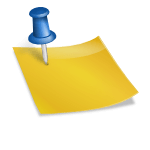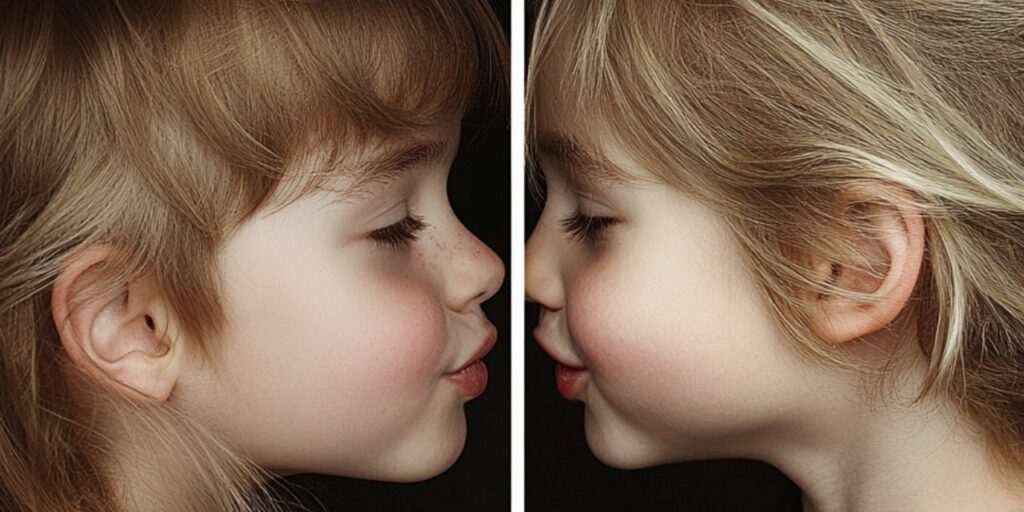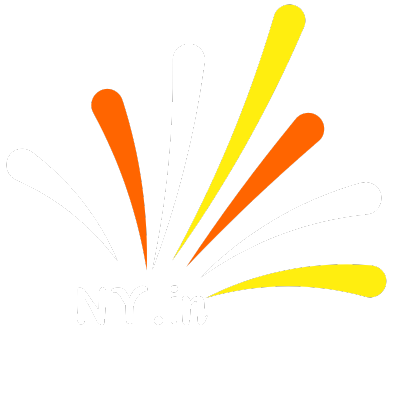Hi, I'm Sourav, living near Kolkata. I graduated from Burdwan University and for the past five years, I've pursued my passion online as a content creator and web designer. I particularly love diving into research to write blog content that genuinely helps people.
Hi, I'm Sourav, living near Kolkata. I graduated from Burdwan University and for the past five years, I've pursued my passion online as a content creator and web designer. I particularly love diving into research to write blog content that genuinely helps people.
Ever dreamed of making your own game? Whether it’s for fun, education, or YouTube content — you can now create simple, playable games even without being a tech expert.
In this blog, we’ll walk you through the easiest way to make a game using free tools and step-by-step instructions.
🔍 Why Make a Game?
Making a game isn’t just fun — it’s creative, educational, and a great way to learn problem-solving. You can build games for:
- School projects
- YouTube channels
- App stores
- Teaching kids logic and coding
🛠️ The Best Tool: Scratch (Free and Beginner-Friendly)
If you’re just starting out, the easiest tool is Scratch — a free, drag-and-drop platform by MIT designed for beginners and kids.
No coding experience needed! You build your game using colorful blocks like puzzle pieces.
🚀 Steps to Make Your First Game on Scratch
✅ Step 1: Sign Up
Go to scratch.mit.edu and create a free account.
✅ Step 2: Choose Your Game Type
You can create:
- A maze game
- A jumping platform game
- A clicker game
- A quiz game
👉 Start with something simple, like a “Click the Cat” game!
✅ Step 3: Add Characters (Sprites)
Use Scratch’s free library or draw your own.
Example: Add a cat sprite that moves when clicked.
✅ Step 4: Build Your Code with Blocks
Click on the “Events” and “Motion” blocks.
Drag blocks like:
When this sprite clickedMove 10 stepsPlay sound Meow
Boom! Your cat now moves and makes a sound when clicked. 🎉
✅ Step 5: Add a Background
Choose from Scratch’s background library or upload your own.
✅ Step 6: Save and Share
Click “Share” to publish your game online.
You can even embed it on your blog or share the link with friends.
📱 Want to Build a Mobile Game?
Try Gamefroot or Construct 3. These platforms let you build games with simple logic and export them for phones and tablets — no coding needed.
🎯 Bonus Tips for Game Success
- Keep it simple and fun
- Test your game often
- Ask friends to try it and give feedback
- Add fun sounds and animations
✅ Final Thoughts
You don’t need to be a coding genius to build your first game. With tools like Scratch, Construct, or Gamefroot, anyone — even kids — can start game development today.
Start small, dream big — and play what you build!
🔽 Free Download: Game Planning Worksheet
👉 Click here to download your Game Planner PDF
(Coming soon. Ask me if you want me to design it!)
Hi, I'm Sourav, living near Kolkata. I graduated from Burdwan University and for the past five years, I've pursued my passion online as a content creator and web designer. I particularly love diving into research to write blog content that genuinely helps people.